Devlog 7: What is he cookin'!
Art
Hi there! This past week I (Laura) was trying to make the fake drop shadow from chopsticks work and it took longer than I would’ve anticipated. The solution was easier than I was trying to make it out to be. Also worked on an overlay widget with the ingredient thought bubble. But it maybe is going to be changed to actually being planes in the scene.
The drop shadow:

The ingredient thought bubble:
 \
\
All the Icons:
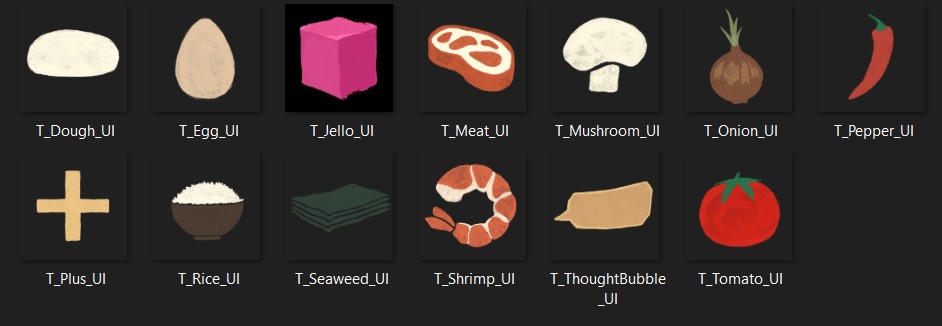
Hello again, Vivien here too with another update on the visuals. This week I mostly worked on alot of smaller assets.
First I removed all blockout parts and replaced the surface in front of the customer with an actual model. I also added new sprites in the foreground and background for more depth. We also have some cute new lantern sprites. Then, I also added a bell asset which will serve as a button. At least, I also made some new food assets such as dough and a dumpling.


Heya, Koen here. I added a few asset, as well as an animation for the bell, and an effect for the egg breaking.
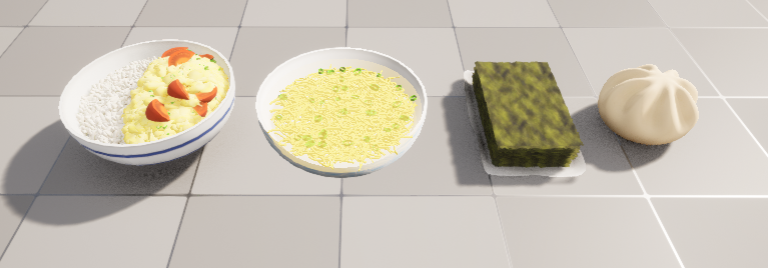
The shading on the 2nd asset is still broken unfortunately
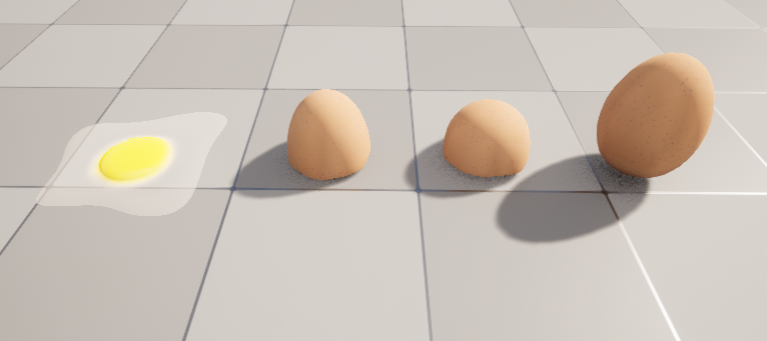
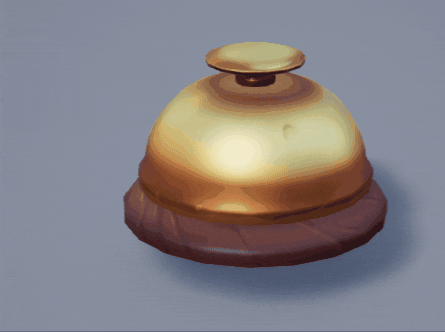

Programming
Howdy reader, Hovo here. Last week we let playtesters play our game, and we got a lot of feedback. I focused on applying that feedback to the game.
Skill issue?
One of the issues that everyone who didn't know the game had, was the feel of the game. They described the experience as "fighting against the game". So I embarked on the journey of minimizing this.
First, I played with the mass property of each food object, to make them harder to knoch around the level. Im not clearly sure if this works as intended, because I had to overexaggerate the mass to feel a slight difference. Now each object has a mass of 1,000,000, which is a lot.
Then I played with the player movement speed. I decreased the speed 30%. Now you can mash your buttons, the chopsticks will move at a controllable speed.
Another thing we were advised to try out was averaging out the speed of both chopsticks when they are holding food. It sounds like a great idea, so i gave it a try. I spent a couple of hours setting this up, just to realize that the average of the chopstick movement is just the half of their max speed. So what this essentially does is, it sets the speed on 50%. Implementing the average is basically the same as lowering the speed when chopsticks are holding food. This might end up being a good feature, but it needs actual playtesting, and I'm unable to do that on my own :)
The picking-up mechanic needed some improvement too. One of the playtesters had this idea of making picking up easier when the chopsticks are rotated. I liked the idea quiet a lot, and gave it a try.
I added some logic to rotation to dynamically adjust the collider of the chopsticks. So regarding how much you rotate, the collider will grow with it. This means that you reach the biggest collider hitbox when fully rotated. It looks like this:

This makes picking up easier. Or at least I hope. More playtesting is needed to see the effects of this. If this feature improves the player feel, then I solved 2 issues with this one. Picking up is easier, and rotation actually does something now.
Food! Food! More Food!
I added most of the available ingredients and dishes, that our artists created, to the game. Now we can create Sushi, Fried Rice and Dumpling.



That's it from me this week. Till' next time!
It's time to let me cook!
This week I was solely focused on finishing the last few tasks I was unable to during the end of our last sprint, so that's where I started things off. I always thought that particles placed in the scene were able to get accessed to then turn on an off at will, but this proved to be more difficult than I could have imagined. During the first sprint I tried various ways of getting references of the particles to then turn them off whenever the grill did, all to end up with nothing.
In the end we were allowed to do this specific thing in blueprinting. I thought this would make it a whole lot easier, but it still proved to be rather difficult to get references of the in scene placed Niagara System particles.
To make a long story short, in the end I removed the fire particles in the scene and put 4 fire particle systems in the blueprint itself, this made my job a whole lot easier.
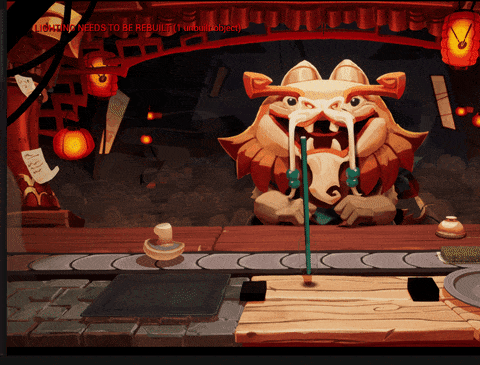
Now it is very noticeable when the grill is on or off, which was a big issue during the earlier stages of development when people weren't sure if their food was actually getting cooked or not.
I'm feeling a little dizzy..
The second to do on my list was implementing the basis for a screen shake. At first I tried to disposition the camera, I saw the position move through a log I put in place, but the camera itself wasn't shaking in the slightest.
The artists informed me it might be because the camera was static and if it was moved to movable, it should be fine.
Hint hint, it wasn't, the camera still didn't move around like I wanted it to, so I opted for a different approach.
Instead of moving the camera, why not just rotate it? It took a little bit of figuring out since most tutorials use an inherited class for it or just do it in blueprinting, neither of them would work for me in this case though.
In the end I came up with this rough example of the screen shake, rest assured that it will be fine tuned and made better when we get to the polishing sprint!
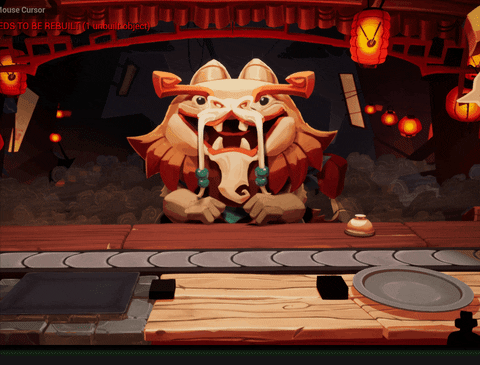
Anyone got anti bug spray?
- There were a good amount of bugs that needed to be addressed and fixed this week, such as food clipping through the table and belt to then get stuck in there. It took me a bit to explore different possibilities but as of right now, I have a blocking volume in place to make sure they don't clip through the the objects and code in place in case they still manage to pass through.
All it does is put them back on a certain height once they dip below it.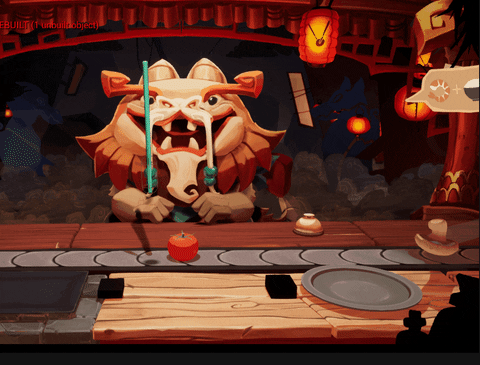
- Along with that there was also a supposed 'rumour bug' I'd like to call it, about the food spawn not properly working.
I let the game run for 5 minutes and manually kept track of every food spawned and concluded it worked just fine, without changing anything this seemed to have convinced the rest it got fixed?
- With the plate shake working and with the way I had implemented it, there was no surprise to find a little bug happening from time to time which included the plate flying off screen once the distance between it's current and original position were too far off. I added in an additional check to ensure this doesn't happen again!
- Then I myself spent some time on a 'rumour bug' myself, some times when I opened up the engine and ran the game, I'd get an error list stating it could not get the location of the collision component we use for the ingredients. I tried to put the reference on the StatisMeshComponent instead and that seemed to have helped, only to get the error again. In the end it seems to just have been an unreal thing since the next time I opened it up, it worked just fine without anything popping up.
The eminance of shadows..
To finish things off, I did some coding behind the scenes as well that isn't a state to be shown as of right now.
I have made a first iteration of the customer satisfaction states to determine what animation will be playing on the screen, this will be able to be tested once all the animations are done.
The second thing was the implementation of the floating scores objects.
As mentioned in an earlier devlog, we would like to keep the amount of HUD elements to a minimum, so I decided to try and make the floating score an actual actor in the scene.
Basically when the customer eats a dish, he will make such an actor and pas it the score and starting position.
in the object itself it will deduce how many digits are in the score the make that amount of static meshes to display the score.
The little details of how it's set up will be a bit to explain but if it works like I hope it will (Which probably isn't the case, knowing how unreal has treated us so far.), it will look rather great!
Overall it looks like I've done a lot, but it certainly doesn't really feel that way to me, probably because I spent more time fixing things rather than making new things. That will be it for me this week, hope to see you in the next one too!
Files
Get Sticky Situation
Sticky Situation
Get your Chopsticks ready! And feed the awaiting Customer!
| Status | In development |
| Authors | Alternativve, zvylna, IWishMilkCookies, scarvivi, Koen |
| Tags | Controller, Co-op, Cute, High Score, Local Co-Op, Non violent, party-game, Two Player, Unreal Engine |
| Languages | English |
More posts
- Devlog 11: Dinner servedMay 31, 2023
- Devlog 10: All Hail The Sticky GraspersMay 23, 2023
- Devlog 9: End of productionMay 16, 2023
- Devlog 8: Shrimply the bestMay 09, 2023
- Devlog 6: End of the First SprintApr 25, 2023
- Devlog 5: One grill to rule them all!Apr 18, 2023
- Devolg 4: Beginning of ProductionMar 28, 2023
- Devlog 3: Finalizing the PrototypeMar 21, 2023
- Devlog 2: More Prototyping!!!Mar 14, 2023

Leave a comment
Log in with itch.io to leave a comment.