Devlog 5: One grill to rule them all!
Intro
Hi there! It's been a minute since we posted our last devlog, but WE ARE BACK!!! Like every week, we made some progress and will share it with you. So get your chopsticks ready, and let's see how far we got.
Art
Let’s start things of with a quick look at our art progress. Here we have our chonky friend again, who now wears a fresh coat of paint! While rendering him, I split each movable body part up in segments to make them posable! The Dragon also has a set of different eye sprites to show emotions.


Then, I also added a place holder sprite for the shop walls and ceiling to test how it is going to work later, These sprites will also be layered, simular to the dargon part spirtes.
Next comes the rigging. The mesh is currently fully rigged and ready for export into the engine for animation


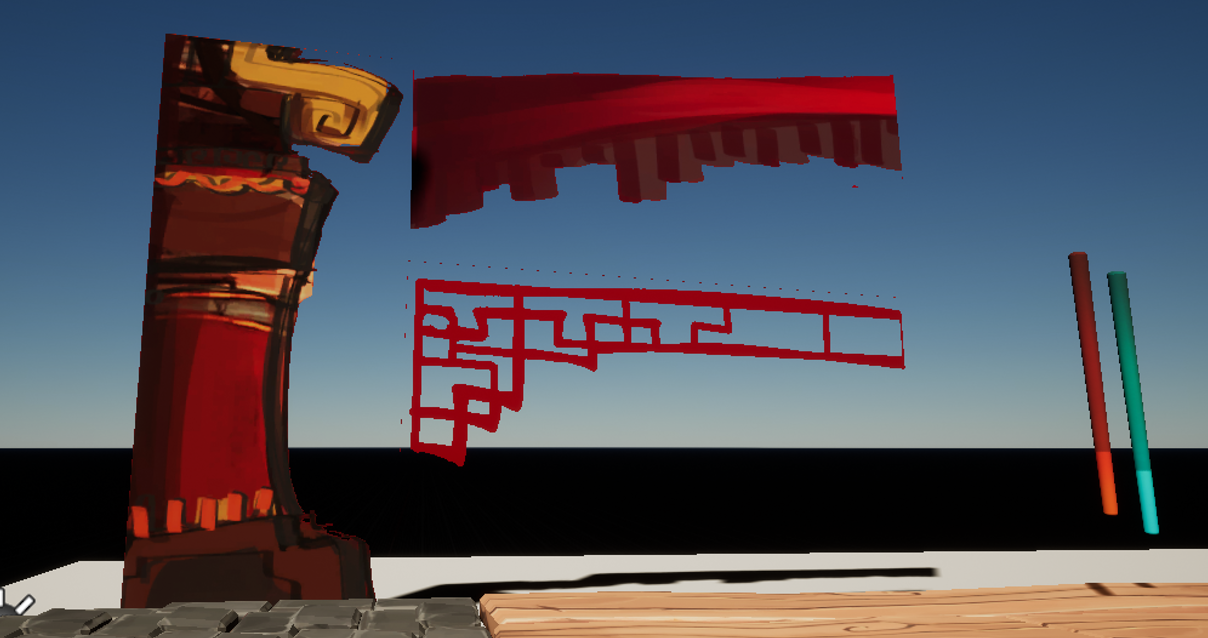
Particles and some Props!
Heya, Laura here! This time around I focused more on the particles of the project. But first, let's start with the prop I created and two that I modified.
Here’s the Grill for which I made a turned ON texture and the plate:

Also modified the Conveyor belt for its texture to move:

And now the particles! First I made the fire for the grill, sadly the Heat Distortion doesn’t work properly yet:
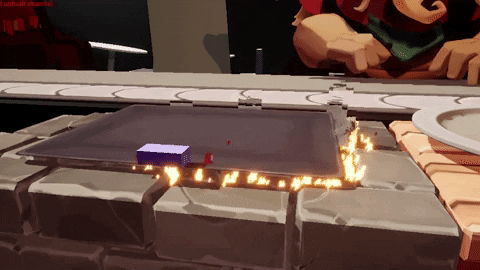
And I added splashing for the sushi object when it hits the ground which prototype you have already seen in one of the previous weeks. I think it still definitely can be modified.
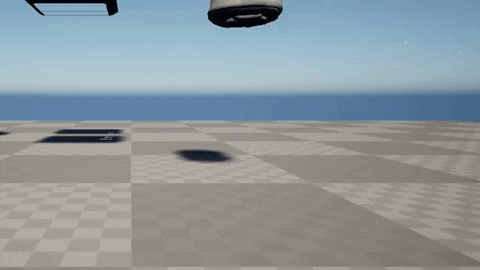
I (koen) added 2 food props as well
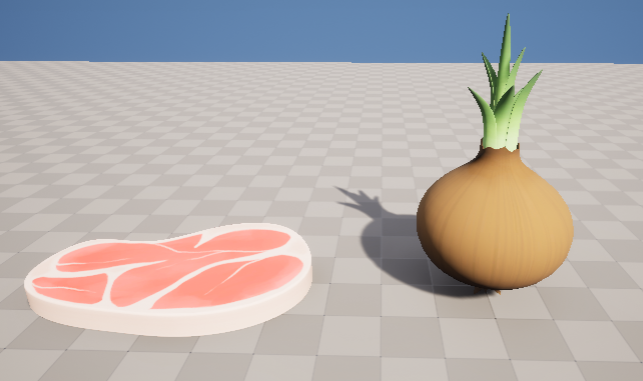
Programming
It's not real!
Hi there, it's your friendly neighborhood bug-fixer a.k.a. Hovo. You might have already guessed from the previous sentence, but I will state the obvious anyways. Last week I spent most of my time fixing bugs, dealing with unreal engine's unreal behaviour and trying to remain calm during the process.
One of the issues we had was that the static camera sometimes woudln't point at the players. It looked like this:
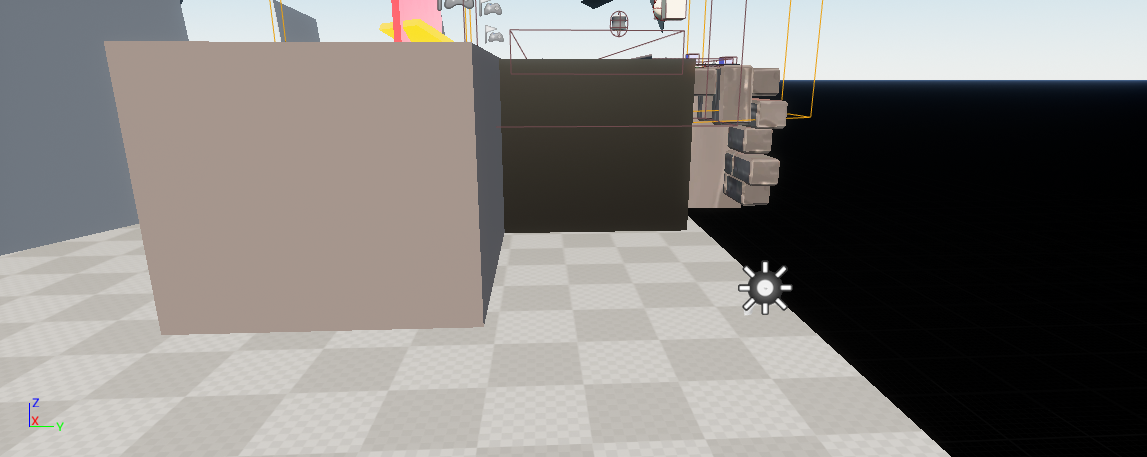
This was really frustrating to deal with, but I managed to solve it after hours of debugging. If I'm being honest, I still don't know what, why, how or when. All I can say is, it works now :).
Don't invest in custom buttons
Some of our game objects, including the grill and the preparing table need a button. This way the players can turn them on. I tried to solve this in a way that we can reuse the button object whenever we need it. I tried to create the button as an Actor Component. This way, if an actor needs a button, it can just add the component. This sounds really scalable, but the engine isn't called Unreal for nothing :) When I try to set the static mesh of the button and hit compile, some dark magic happens and the mesh disappears:
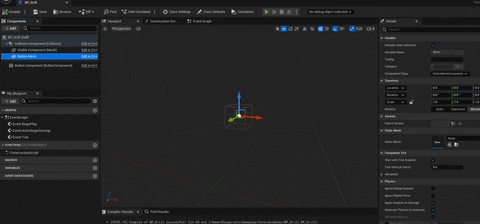
I spent quite some time trying to get this working, but I didn't manage to figure it out. So Jonas did the button for each object separately.
Chopsticks
When spawning a chopstick, a unique material is now used to differentiate between the players.

I also added level boundaries, so that the chopsticks stay inside the view.
That's it from me for this week. Until next time!
Grilling up a storm!
Hey there, it's been a while since released another one of these so let me give you a rundown!
Apart from dealing with a lot of bugs and crashes, 2 of the major aspects of the game are functional in the basic sense, meaning they work, but we'll have to fine-tune it so it works with more specific settings in mind.
From the title of this paragraph, you can guess we'll start with the grill.
For now all it does is register if it's turned on or not, if it is and there is food on it, the food will get know it's them to let them cook!
This in turn will change their texture based on 3 materials that you can give them (cooking, cooked, burned).
The artists themselves have informed us they made a material that already lerps in between the 3 values, so if we can figure out how to use that specific material in code, the rest will sadly be up to the artists on making the materials for us.
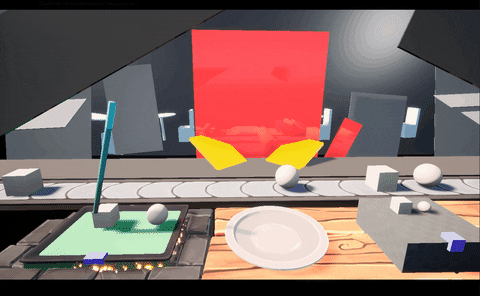
Getting hungry yet?
Next up is the magical plate!
Besides from the magical grill that can cook anything in any way you want it, so too does the plate have a button, everything needs a catalyst to work after all.
For now the buttons have a standard mesh and texture but that will change later on as they are used for testing purposes as of this moment in development.
The way it's made right now is that it searches for a CubeIngredient and a SphereIngredient in order to make a TestDish I've made for... testing purposes, duh!
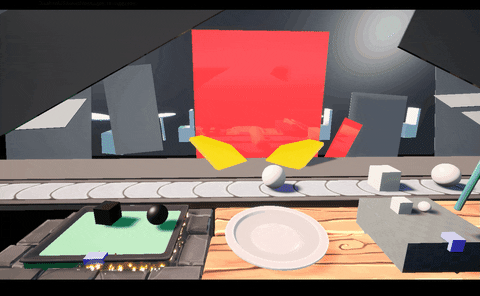
Later on we would like this to be more efficient without having to write 50 different if statements to determine what dish has to be made with the ingredients currently on the plate.
Me and Hovo have discussed have a sort of time table with columns representing the ingredients and the rows representing the dish, from there we would just check the value and compare the text values of that table and convert that to an actual dish.
I don't have experience with using something like that in Unreal myself, so I'm not sure if I explained it very well or used right the wording.
We hope this can reduce the amount of code needed to find and create the perfect dish fitting for a customer stumbling upon your restaurant!
Belt went haywire!
In the previous devlog I mentioned a bug that made the other's their game crash once they had placed my conveyor belt into the scene while it was working fine for me. It turns out... it was unreal's fault! There is a funny bug going around where our components spawned through code sometimes go wrong? I have no idea how, but even when they filled in the array like I told them to, it just coudn't find 2 of the crucial components it needed in order to work.
Hovo delete the initial belt and made a new one, low and behold, the components that got bugged before were there (Without changing any source code!) and the belt worked!
The TL;DR of both the Programmer's part of the devlog is this: Unreal is certainly unreal, if you're making a project in this engine, prepare yourself for the worst!
That'll be it from me this week, hopefully we'll be able to get the last piece of the puzzle woking, the customer by next week.
See you then!
Files
Get Sticky Situation
Sticky Situation
Get your Chopsticks ready! And feed the awaiting Customer!
| Status | In development |
| Authors | Alternativve, zvylna, IWishMilkCookies, scarvivi, Koen |
| Tags | Controller, Co-op, Cute, High Score, Local Co-Op, Non violent, party-game, Two Player, Unreal Engine |
| Languages | English |
More posts
- Devlog 11: Dinner servedMay 31, 2023
- Devlog 10: All Hail The Sticky GraspersMay 23, 2023
- Devlog 9: End of productionMay 16, 2023
- Devlog 8: Shrimply the bestMay 09, 2023
- Devlog 7: What is he cookin'!May 02, 2023
- Devlog 6: End of the First SprintApr 25, 2023
- Devolg 4: Beginning of ProductionMar 28, 2023
- Devlog 3: Finalizing the PrototypeMar 21, 2023
- Devlog 2: More Prototyping!!!Mar 14, 2023

Comments
Log in with itch.io to leave a comment.
amazing art! :)
Thank you so much! <3 sorry for the late answer :,)